Mastering TradingView: A Comprehensive 101 Video Tutorial




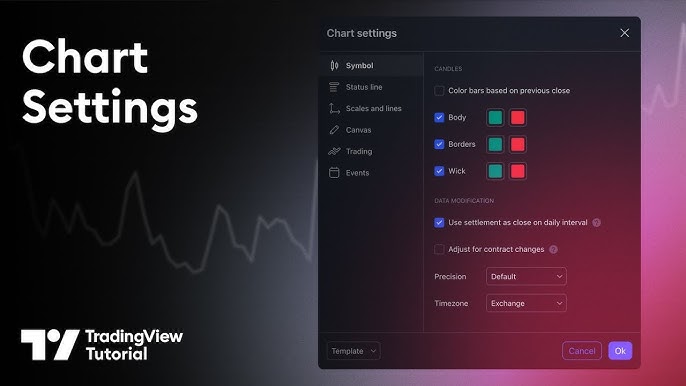
Mastering TradingView: A Comprehensive 101 Video Tutorial
This video tutorial provides a comprehensive overview of TradingView's functionalities, helping you navigate the platform like a pro. With practical demonstrations and easy-to-follow steps, you'll quickly get up to speed with the essential tools and features that can enhance your trading strategies.
Are you new to TradingView or looking to enhance your skills with this powerful charting platform? Our TradingView 101 video tutorial is designed to guide you through the essential features and tools that every trader needs to know. Whether you're a beginner or an experienced trader, this tutorial will help you unlock the full potential of TradingView.
What You'll Learn in This Tutorial:
- Chart Settings: Discover how to customize your charts for the best visual representation and analysis. Learn to adjust settings to suit your trading style.
- Regular/Extended Hours: Understand how to toggle between regular and extended trading hours to get a complete view of the market activity.
- Resetting Price Scales: Learn how to quickly reset the price scale in all windows for a clearer, more organized view.
- Indicators Mastery: We cover everything about indicators – from locating and adding them to your favorites, to advanced options for adding, hiding, and removing indicators individually or all at once.
- Chart Layouts and Templates: Discover how to create, save, and manage different chart layouts and indicator templates to streamline your analysis process.
- Time Intervals and Candle Sizes: Get quick access to your favorite time intervals and learn how to add custom candle lengths with a paid account for more precise analysis.
- Watchlists: Learn to create and organize watchlists by naming them, adding and organizing sections, and setting them up for quick access to your favorite stocks or assets.
- Drawing Tools: We’ll show you the locations of all the drawing tools, how to sync your drawings across different charts, and set up your favorite tools for easy access.
- Object Tree and Alerts: Learn how to organize your objects in folders within the object tree and set technical vs. price alerts effectively to stay ahead of market movements.
- Advanced Search Techniques: Master searching for specific dates or ranges and returning to the most recent bar with ease.
- Snapshots, Replay, and More: Explore how to take snapshots of your charts, use the replay function to backtest strategies, and participate in our Q&A session for any additional queries.
This video tutorial is part of our workshop series aimed at empowering retail traders. Created by Bob K., it provides a comprehensive overview of TradingView's functionalities, helping you navigate the platform like a pro. With practical demonstrations and easy-to-follow steps, you'll quickly learn the essential tools and features that can enhance your trading strategies.
Watch the full video below to get started with TradingView! Special thanks to Bob K. for creating this hands-on tutorial.


